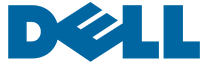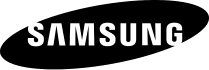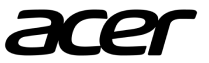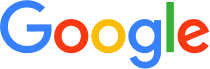“Latitude” is a brand of laptop computers and tablets developed and manufactured by Dell Inc. Like Lenovo’s ThinkPad series, Dell Latitude laptops are designed with a focus on business and professional users. Here’s an overview of what you can expect from Dell Latitude laptops:
Durable Build: Latitude laptops are known for their durable build quality. They are designed to withstand the rigors of daily use, making them suitable for business travelers and professionals on the go.
Security Features: Dell Latitude laptops often come equipped with various security features, such as fingerprint readers, smart card readers, TPM (Trusted Platform Module) for hardware-based encryption, and optional privacy screens to protect sensitive information.
Business-Focused Design: Latitude laptops are tailored to the needs of business users, offering features like docking station compatibility, easy manageability, and robust connectivity options.
Range of Models: Dell offers a range of Latitude models to cater to different user requirements. This includes ultraportable models like the Latitude 7000 series and more budget-friendly options like the Latitude 3000 series.
Long Battery Life: Many Latitude laptops are designed to offer extended battery life, ensuring users can work on their devices for extended periods without needing frequent charging.
Customization Options: Dell often allows customers to customize their Latitude laptops by selecting different components such as processors, memory, storage, and displays to meet specific performance and budget requirements.
Variety of Operating Systems: Dell Latitude laptops typically support various operating systems, primarily Windows, but some models are available with Linux or Chrome OS.
Connectivity: Latitude laptops are equipped with a range of ports, including USB-C, USB-A, HDMI, Ethernet, and more, ensuring compatibility with various peripherals and accessories.
Screen Options: Dell Latitude laptops offer a variety of display options, including high-resolution screens, touchscreens, and 2-in-1 convertible designs in some models.
Performance: Depending on the model, Latitude laptops can range from ultraportable options with energy-efficient processors to high-performance models with dedicated graphics for demanding tasks.
Support and Warranty: Dell provides a range of support and warranty options for Latitude laptops, including on-site service and extended warranties, which can be important for business users who rely on their devices for critical tasks.
Overall, Dell Latitude laptops are designed to meet the needs of business and professional users, emphasizing durability, security, and customization options. They are commonly used in corporate environments and by professionals who require reliable and feature-rich laptops for their work.
Dell Latitude is a well-established brand of laptop computers designed and manufactured by Dell Inc. These laptops are primarily targeted at business and professional users, emphasizing features such as durability, security, performance, and manageability. Here is a detailed description of Dell Latitude laptops:
Durable Build Quality: Dell Latitude laptops are known for their sturdy and durable construction. They are designed to withstand the rigors of daily use, making them suitable for business travelers and professionals who require robust and reliable devices.
Security Features: Security is a top priority for Dell Latitude laptops. They often come equipped with a range of security features, including fingerprint readers, smart card readers, TPM (Trusted Platform Module) for hardware-based encryption, and optional privacy screens or camera shutters to protect sensitive information.
Business-Centric Design: Dell Latitude laptops are tailored to the needs of business users. They typically offer features like compatibility with docking stations for easy connectivity to peripherals, advanced manageability options for IT administrators, and comprehensive business support.
Diverse Model Range: Dell offers a diverse range of Latitude models to cater to various user requirements. This includes ultra-portable models like the Latitude 7000 series, more budget-friendly options like the Latitude 3000 series, and specialized models for specific industries or applications.
Extended Battery Life: Many Latitude laptops are designed to provide extended battery life, ensuring that users can work on their devices for extended periods without needing frequent recharging.
Customization Options: Dell often allows customers to customize their Latitude laptops by selecting different components, such as processors, memory, storage, and display options, to meet specific performance and budget needs.
Choice of Operating Systems: Dell Latitude laptops primarily support the Windows operating system, but some models are available with Linux or Chrome OS, providing flexibility for different user preferences.
Versatile Connectivity: Latitude laptops are equipped with a wide range of ports, including USB-C, USB-A, HDMI, Ethernet, and more, ensuring compatibility with various peripherals and accessories.
Display Variety: Dell Latitude laptops offer a variety of display options, including high-resolution screens, touchscreens, and 2-in-1 convertible designs in select models, catering to different user preferences and work requirements.
Performance Options: Depending on the specific model, Latitude laptops can vary in terms of performance, ranging from ultra-portable devices with energy-efficient processors to high-performance models equipped with dedicated graphics for demanding tasks.
Support and Warranty: Dell provides a range of support and warranty options for Latitude laptops, including on-site service, extended warranties, and proactive support for business customers.
Overall, Dell Latitude laptops are designed to meet the demands of business and professional users who require dependable, secure, and feature-rich laptops for their work. They are commonly found in corporate environments and among professionals who prioritize reliability and productivity in their computing devices.